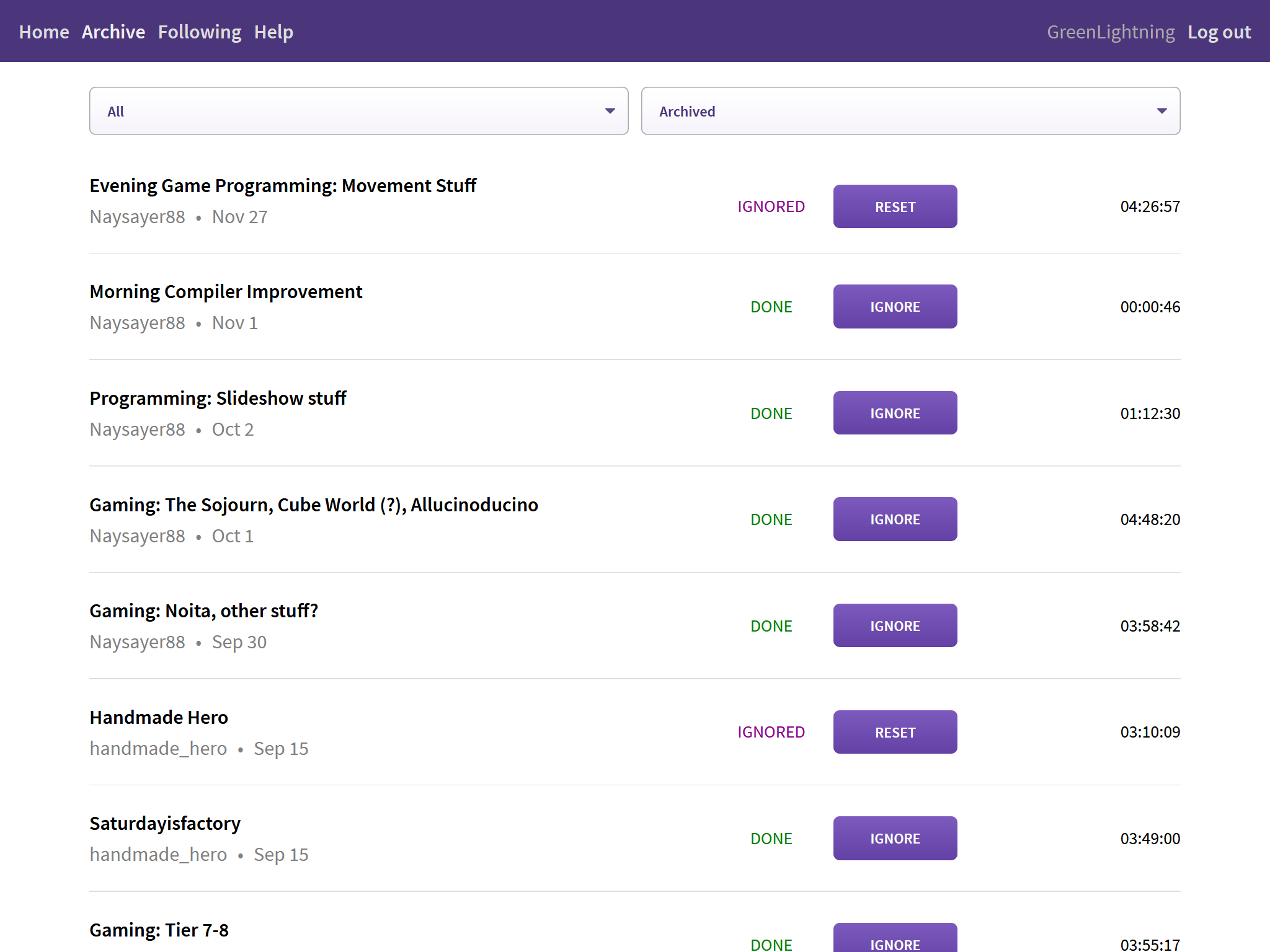Introduction
Twitch Track helps you keep track of what videos you have watched on Twitch. Videos are automatically added to your feed. You can then mark them as STARTED or DONE and save your current time stamp in the video.
Account and Followed Channels
Your Twitch Track account is completely separate from your Twitch account.
You can follow channels on Twitch Track just like you can follow channels on Twitch. To do so, go to the "Following" page and enter the Twitch usernames of the channels you want to follow on Twitch Track.
Following or unfollowing a channel on Twitch Track does not influence your followed channels on Twitch. At the moment there is no way to sync your followed channels between Twitch Track and Twitch.
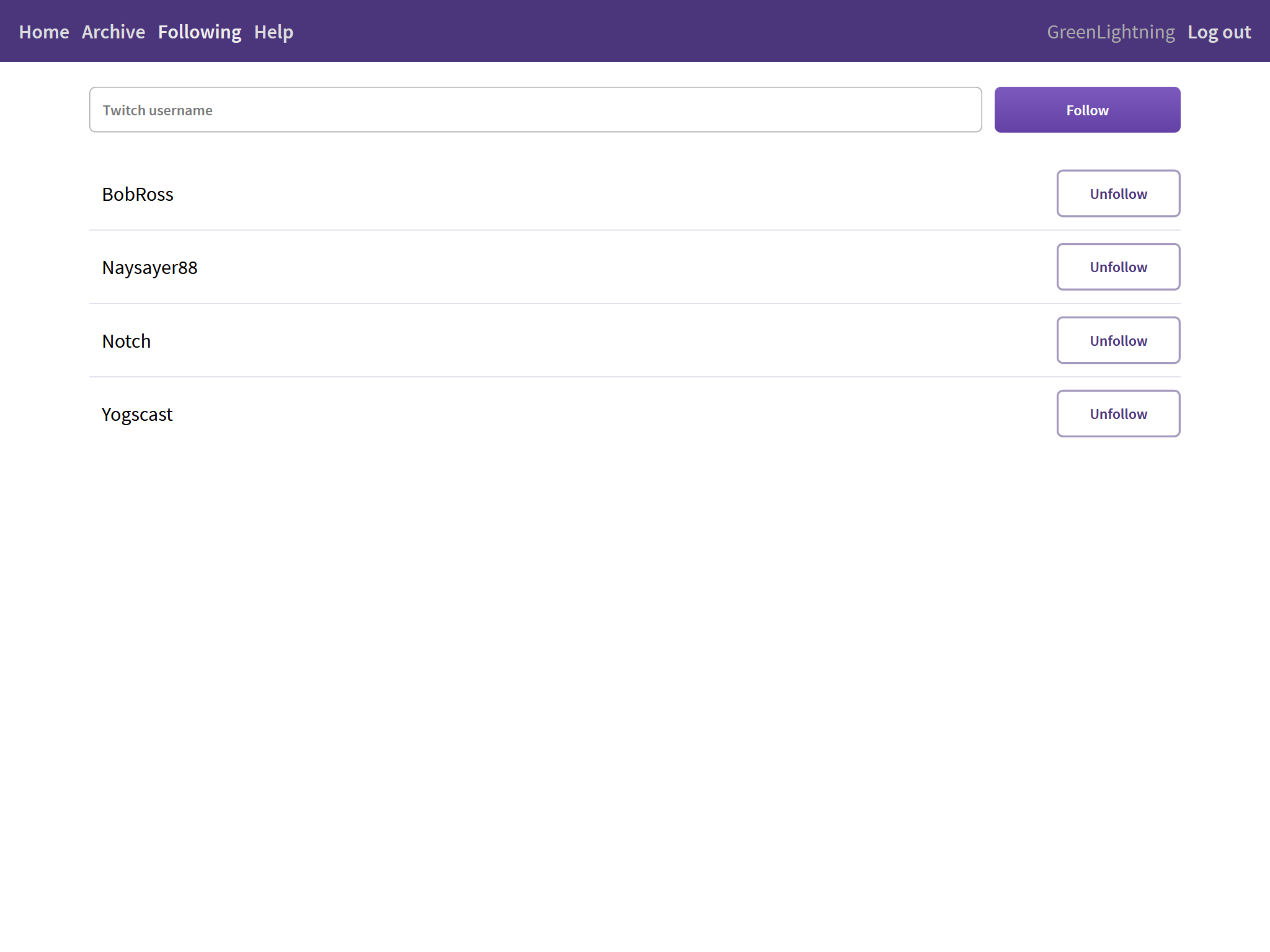
Your Video Feed
Once you are following some channels on Twitch Track, their videos appear in your feed on the "Home" page. To start watching, click on the title of a video and the Twitch page for that video will open in a new tab. You can then change the watch status of the video and enter a time stamp.
To change the watch status, click the BEGIN button. It changes the status between NEW, STARTED, DONE and IGNORED.
If the watch status is STARTED, a text field appears, where you can save your current time stamp in the video. Just enter the new time stamp and press ENTER to save. The time stamp turns green once it has been saved. You can omit the colons while entering the timestamp, i. e. "010203" turns into "01:02:03".
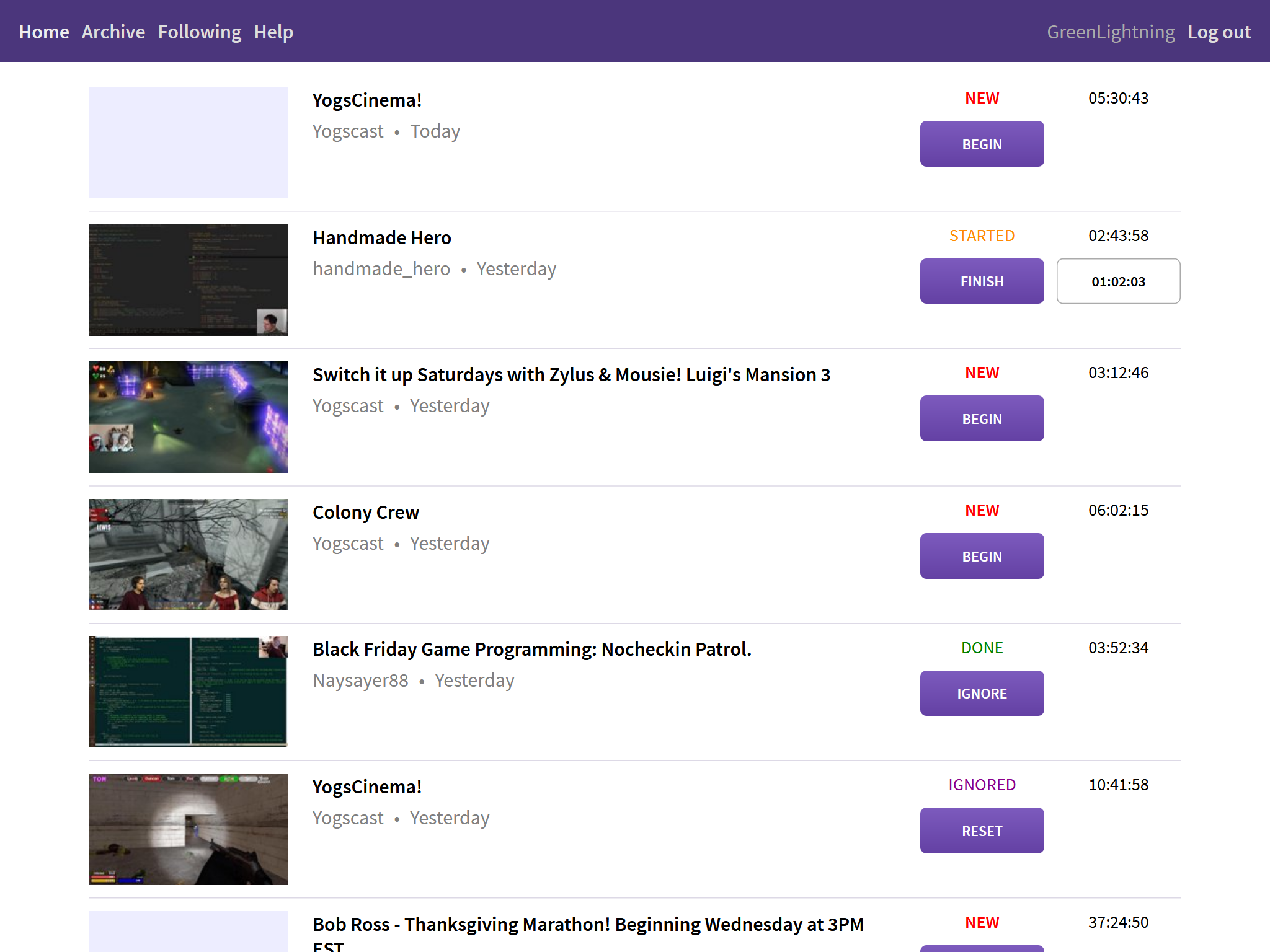
The Archive
Twitch only stores videos for a limited amount of time. When a video is no longer available on Twitch, it is removed from your feed on the home page. However, you can still view and update these videos on the "Archive" page.
Please note that Twitch Track does not save the actual video. If you want to watch a video after it has been removed from Twitch, please download it beforehand.
You can also use the archive page to filter videos using the controls at the top of the page. The left control filters by watch status, while the right one filters by availability.